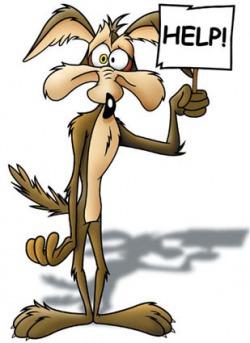Have No Fear... Romeo and Juliet!
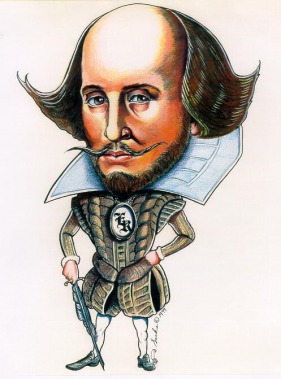
The thought of reading "Romeo and Juliet" making you a little nervous, afraid or just totally putting you off?! While the lessons in module 7 do give you a link for the play, you may want to try reading the play in a modern version. It isn't quite as scary! You'll be able to see Shakespear's writing on one side of the page and then a modern version on the other. Reading the modern version will help you to understand the original. (Make sure the work you submit for assessments is your own, and not a rewrite of "No Fear Shakespear"!) You can copy/paste the link into your browser: http://nfs.sparknotes.com/romeojuliet/page_4.html
How do I?
Redo a quiz or worksheet I totally bombed?
*You send Ms. Oertel and email asking her to reset the assessment, make sure you provide her with the assessment number. Then, you reread the lesson and give it another try!
Resubmit an assignment - it isn't in my assessments anymore?
*You go to your gradebook and access the assignment from there. Click on, make your corrections,edits or upload a new file and resubmit for grading and more points! Only quizzes and worksheets will need to be reset.
Raise my grade?
*Go back to any assignment at any time and edit/resubmit it for more points ...all the way up until
you've taken your semester exam! It's also a good idea to call Ms. Oertel and have her work with you on an assignment that's giving you trouble.
*Submit complete work - compare your work with the assignment requirements, have you included
everything needed?
*Submit quality work - proofread for spelling, grammar and punctuation. Use complete sentences in
your responses and supporting details for a great response and more points!
*You send Ms. Oertel and email asking her to reset the assessment, make sure you provide her with the assessment number. Then, you reread the lesson and give it another try!
Resubmit an assignment - it isn't in my assessments anymore?
*You go to your gradebook and access the assignment from there. Click on, make your corrections,edits or upload a new file and resubmit for grading and more points! Only quizzes and worksheets will need to be reset.
Raise my grade?
*Go back to any assignment at any time and edit/resubmit it for more points ...all the way up until
you've taken your semester exam! It's also a good idea to call Ms. Oertel and have her work with you on an assignment that's giving you trouble.
*Submit complete work - compare your work with the assignment requirements, have you included
everything needed?
*Submit quality work - proofread for spelling, grammar and punctuation. Use complete sentences in
your responses and supporting details for a great response and more points!